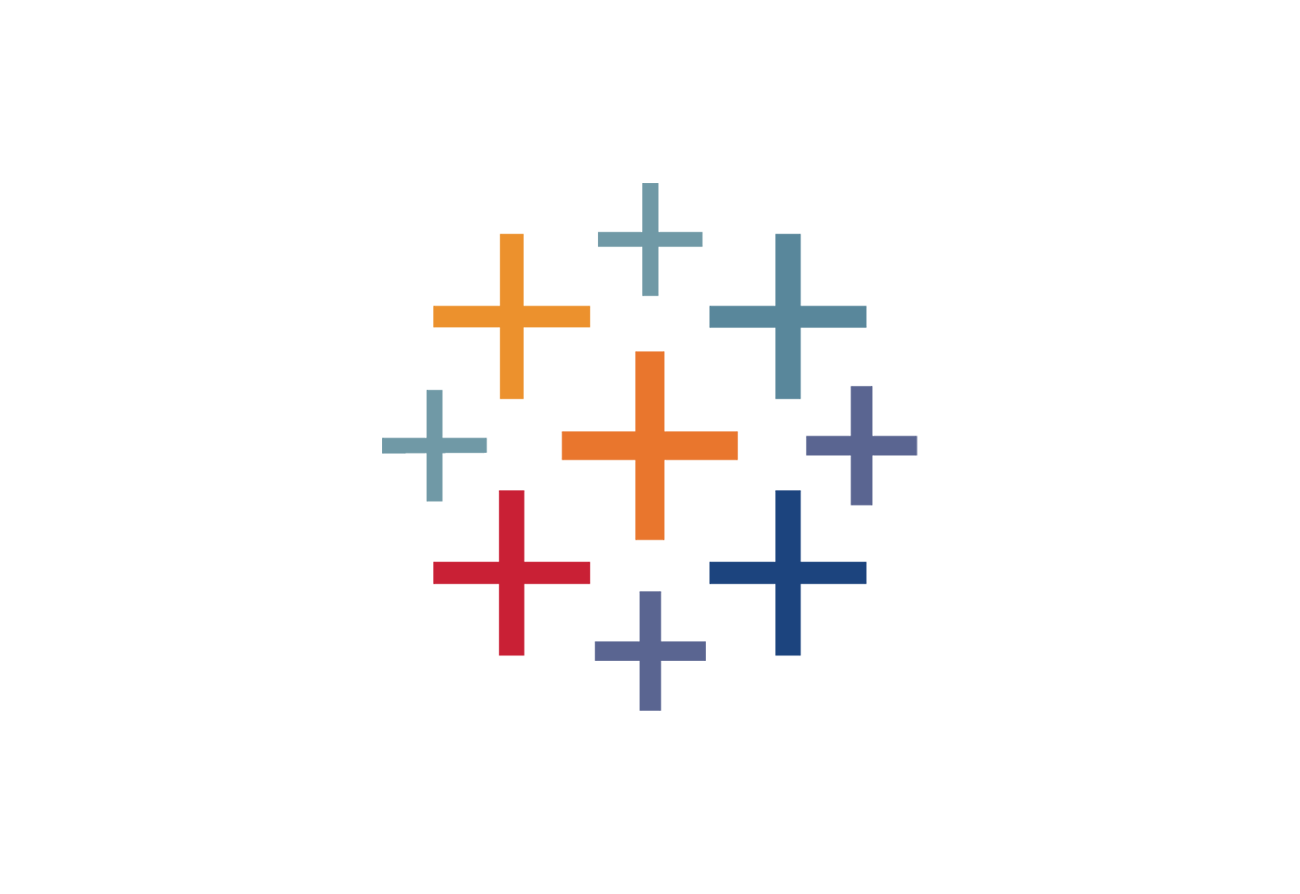- 7
Tableau Terms – II
Data Server – It is used for a secure, centrally managed and standardized dataset, where you upload and share data extracts, data base connections, calculations and field metadata. Changes made to data set, calculated fields, parameters, aliases and definitions, are shared with others. Server resources are used to run queries before transferring data to local machine.
Date Engine – This data engine is not really in-memory technology but data is stored in disk after it is imported. This engine is analytical database to achieve instant query response, performance, integrate into existing data infrastructure. Working with large data set, not entire data set is loaded into memory.
TDE File – File with .tde extension refers to the file that contains data extract. It is columnar store file and it is structured to use RAM and hard drive, to best fit performance.
Filters – Filters are used to restrict the data from database. In Tableau filters are categorized as NORMAL, QUICK and CONTEXT.
Normal filters restrict data from database on a dimension or measure. These are created by dragging and dropping dimension / measure in Filter shelf.
Quick filter are used during run time by changing values dynamically within the range defined.
Context filter filters the data for temporary flat tables, that is created when a worksheet queries the data source.
Data aggregation – measures at higher levels are aggregated. Placing measure on a shelf, it is automatically aggregated, usually SUM function. Function used to aggregate data appears in from of the measure name.
Data disaggregation – By disaggregating data, you can view lower level values of the data, lowest being row level data values. There could be multiple levels of disaggregation depending of dimensions involved.
Joining – It is the term used when data from same source is combined.
Blending – It is the term used when data from two completely data sources is combined. A default blend is LEFT OUTER JOIN. Other joins can be emulated by switching primary source or filtering nulls.
Extracts – Extracts are first slice of actual data from original data sources. The workbooks use extracts instead of live data base connection as extracted data is in data engine and is faster to work with. When workbooks are published, extracts are also published to server but not refreshed, until scheduled to refresh.
Discreet data roles – These are values that are counted as distinct individual values within a range.
Continuous data roles – These are continuous values that can take any value within an interval.
Published data source – Data source with connection information independent of any workbook and can be used by many workbooks.
Embedded data source – data source with connection information associated with a workbook.
Schedule – Scheduling tasks refresh the data extract (first slice). These are can be done at specified frequency.
Report automation – During publishing report to server select option to schedule report so that data is refreshed a specified interval.
Performance – By creating performance recording, you can view the performance metrics. You can start/stop performance recording and review the logs (In help settings). For live connection, review log.txt and for extract review tdeserver.txt files.
Referential Integrity – Query performance can be improved by selecting this option (Data menu | Assume Referential Integrity). This excludes a joined table, if there are no referenced fields in the view.
Dashboard containers – Dashboard containers allows the designer to group worksheet and dashboard components as desired. These are HORIZONTAL, VERTICAL, TEXT, IMAGE and WEB URL.
Horizontal allows placement of components from left to right.
Vertical allows placement of components from top to bottom.
Text allows all textual fields.
Image allows codes to extract image that can be stored in XML.
WEB is a hyperlink that points to a web page, file or other web based resources outside workbook. You can make the link more relevant to data, by include field value as parameter of the link.
Story – A sheet that contains worksheets or dashboards to convey information is called Story. Each individual sheet in story is a story point. Story is used to show how facts are connected.
Files – Workbook files hold worksheets and dashboards. Bookmark files contain single worksheet and are easy to share. Packaged workbooks contains workbook along with local data and images. Data extraction files are local copy of a subset of data source. A data connection file is a XML file with connection information.