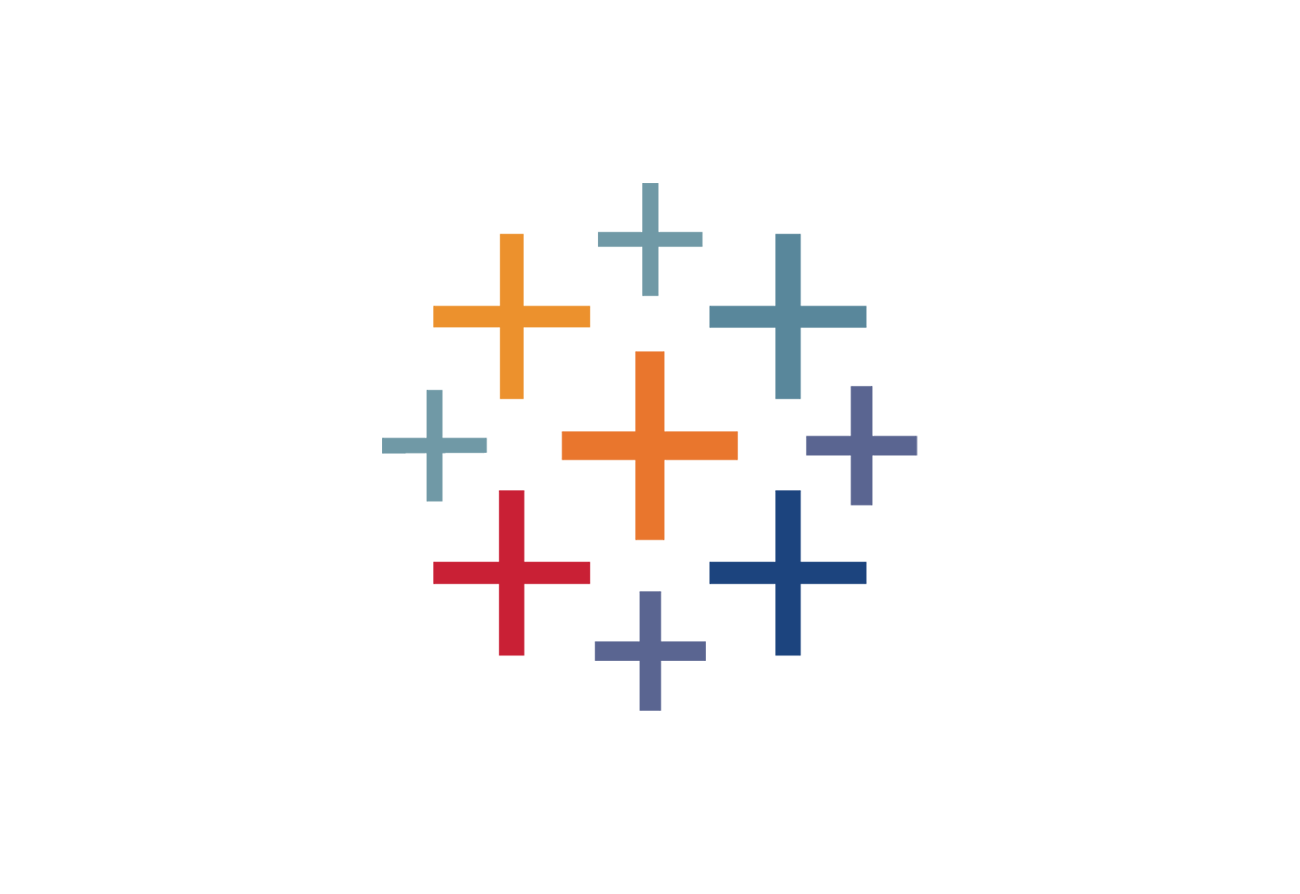- 1
Tableau Terms – I
Tableau does not have hardware architecture limitations. It is based on associative search making it dynamic and fast. It supports in-memory with advance technologies and also uses predictive analysis for business operations.
Tableau is business intelligence software that allows connecting to data, creating interactive visuals that can be shared.
Tableau family includes Tableau Desktop, Reader, Public, Server and Online
Desktop – It is self-service analytics and visualization tool. You can directly connect to data from data sources for live data with optimized queries, without coding. Data is imported into Tableau’s data engine, combining data from multiple sources.
Server – More of an enterprise level software, where you can publish dashboard from desktop and share. It is web based sharing and leverages live connections.
Online – It is hosted server where you can publish dashboards with desktop and share.
Reader – Free desktop application that enables you to open and view dashboards built in desktop. It still allows you to filter, drill down data but not edit or perform query interactions.
Public – Free software that allow you to create visualization but you need to save it on Tableau server for anyone to view.
Data types – Tableau supports data types of Boolean, Date, Date & Time, Geo, Text strings, Numbers (Decimal and whole).
Measures are numeric measurable elements of data. Tables that contain measure also contain foreign keys to dimension tables. This allows quick aggregation of measure by dimension levels.
Dimensions are descriptive attribute values defining characteristics for multiple dimensions.
File Extensions – Tableau saves all the selections, layouts defined in workbook, into file with extension .TWB. It also creates another file with extension .TWBX containing .TWB and any associated files like images etc.
Joins – Tableau supports LEFT, RIGHT, INNER and FULL joins and can join maximum of 32 tables.
Connections – Tableau connects to data as LIVE or STATIC. LIVE, queries go to database and reflect data as new and updated. STATIC on other hand, takes snapshot of the data and used by Tableau’s data engine. SNAPSHOT can be refreshed by data schedules run on SERVER. Also, with STATIC, you can work on visualizations without connection to database.
Shelves – Shelves are area above canvas for placing data fields into them. We have PAGES/ FILTER / MARKS / ROWS and COLUMN shelves.
Sets – sets are subset of data defined with conditions and computations, also known as custom fields.
Groups – Combination of dimensions that makes level of categories is a group.
Hierarchy Field – It is used for drilling down data, that provides more granular view of data.